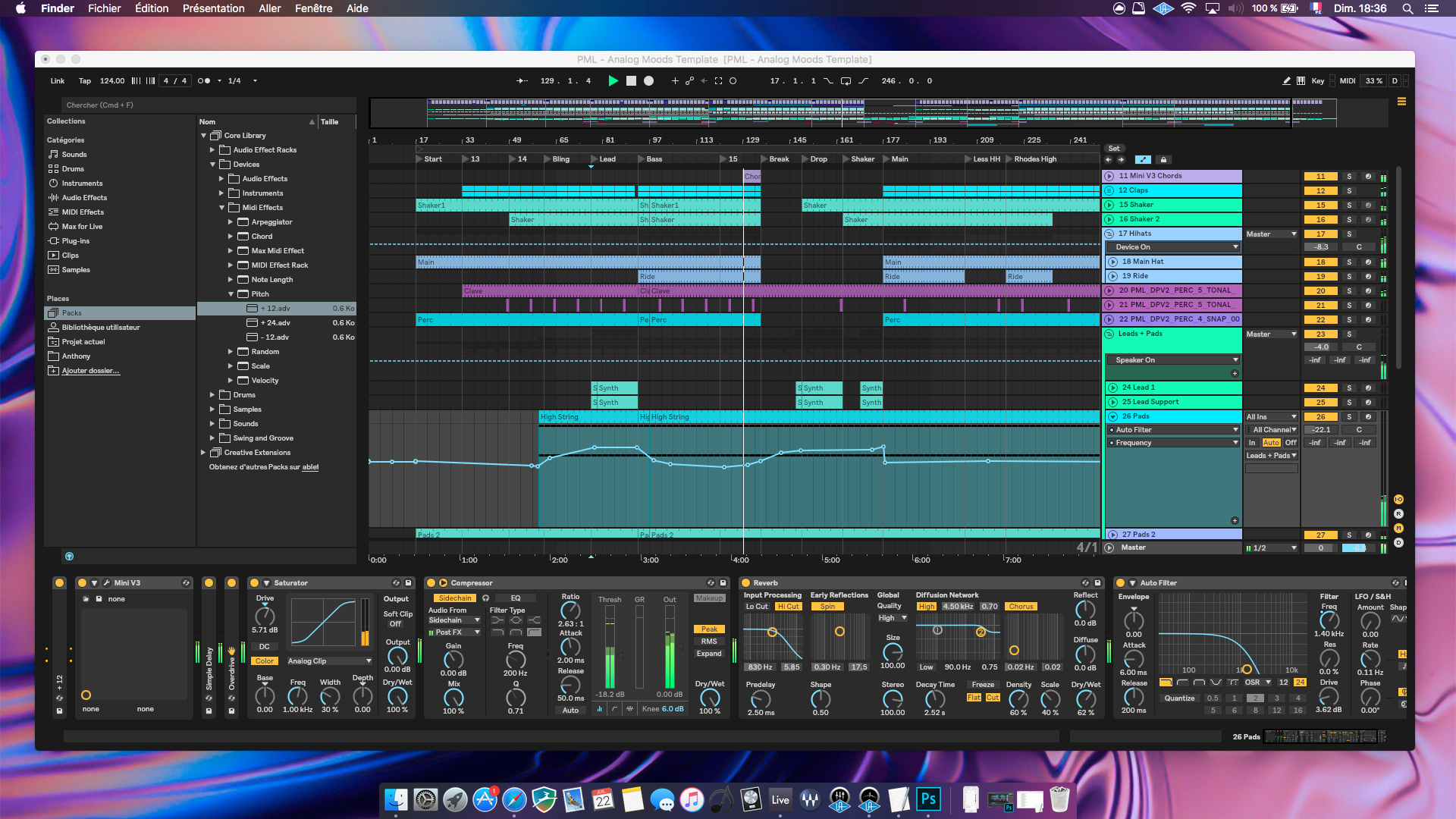
Downloads & Files:
I haven't received my download link – what should I do?
If you haven’t received or downloaded your files yet, try the following:
- Check your spam/junk/promotions folder in your email inbox. The download link may have been filtered.
- You can also access your purchases directly from your Soundlabs account by logging in using the email you ordered with.
Still stuck? Email us at info@soundlabs.studio with your full name, registered email, and order number. We’ll help you out.
How do I download past orders?
If your original download link has expired or stopped working:
- Log into your Soundlabs account
- Go to Orders
- Click Download next to the relevant order
⚠️ Note: Download links are active for 30 days after purchase.
If you need help accessing your downloads, contact us at info@soundlabs.studio.
When & how will I receive my download link?
In most cases, your download link will be available immediately after payment is confirmed and will be sent to your email.
Sometimes, there may be a short delay if Shopify's fraud detection is reviewing the payment. Thanks for your patience!
Can't unzip my files?
Our downloads are delivered as .ZIP files.
If you can’t unzip them:
- Make sure you’re using the correct unzipping tool
Tools we recommend (Windows / Mac)
- Keka
- The Unarchiver
- WinRar
Alternatively your native platform should have a simple unzipping option or you can download a free ZIP file software.
If problems continue, contact info@soundlabs.studio.
Missing or incomplete files after unzipping?
Please follow these steps:
- Check that you have enough storage space
- Delete the current ZIP file
- Re-download it using the link in your email/account
- Unzip again using the correct method
Still missing files? Reach out to us at info@soundlabs.studio.
My download link hasn’t arrived, what now?
When your payment is confirmed, your download link is emailed to you instantly.
If you don’t see it:
- Check spam/promotions folders
- If using PayPal, manual order processing might cause a delay
We manually handle PayPal orders between 11:00 AM – 04:00 AM (UK time). If needed, contact info@soundlabs.studio.
My download link expired – what should I do?
Download links stay active for 30 days after purchase.
If your link expired, email us at info@soundlabs.studio and we’ll get you sorted.
My template is missing files – what should I do?
Ensure the full ZIP file was downloaded and properly unzipped.
Then:
- Rescan the samples folder in your DAW
- If issues continue, email info@soundlabs.studio
Other FAQs:
How do I install my purchased Serum presets?
- Open Serum, click on Menu
- Select "Show Serum Presets Folder"
- Open "Presets"
- Drag your downloaded folder into this directory
- In Serum, go to Menu > Rescan Folders on Disk
Which Serum version do I need?
Compatibility depends on the pack.
Check the Requirements section on each product page for details.
Majority of our presets ar compatible with ALL versions of Serum, more advanced presets such as Pianos are usually Serum 2 onwards.
I'm getting an error using Serum presets
- Make sure you’re using the latest version of Serum
- Confirm that the presets are in the correct folder
Are SoundLabs packs royalty free?
Yes! All Soundlabs samples, presets, and packs are 100% royalty-free for professional & commercial use.
However, you may not render our products, templates or project files and release them as your own 'Templates' to sell to producers / artists.
Redistribution of any kind is also strictly prohibited.
In short, Can you release tracks using our sounds, templates & files: Yes
Can you resell our sounds, templates & files as your own creations such as 'Sample Packs' & 'Templates': No
Have questions about this? Contact us at info@soundlabs.studio
Having trouble at checkout?
Here are some things to check:
- American Express: Not accepted. Please use Visa, Mastercard, or PayPal.
- Apple Pay / Google Pay: May occasionally fail – try using your card directly.
- ZIP Code Errors: Make sure your billing ZIP matches the card’s registered address.
- VPNs: Disable your VPN if a payment is blocked.
We accept most major payment options: Apple Pay, Google Pay, Visa, Mastercard, PayPal, Stripe.
Make sure:
- Your name matches the cardholder’s
- The correct billing postcode is entered
- Your account has sufficient funds
Still having issues? Email us at info@soundlabs.studio
Is Soundlabs secure?
Absolutely. All transactions are encrypted and processed securely via Stripe and PayPal, industry-trusted platforms.
Can I get a refund?
f you’ve encountered a technical issue or the product isn’t working as described, please contact us within 7 days of purchase at info@soundlabs.studio. We’re happy to review and issue a refund or store credit if the product is proven to be faulty or not as advertised.
🔄 When Refunds Are Not Eligible:
We’re unable to offer refunds in the following situations:
- You’ve changed your mind or no longer need the product
- You’ve found an alternative product elsewhere
- Your system (hardware/software) is incompatible
- You’re unable to use the product due to lack of technical knowledge
- You’re using cracked or pirated software
If our system shows that a product has been downloaded (e.g. you clicked the link in your email), we cannot issue a refund unless a fault is proven.
Do you run sales or discounts?
We often put on flash sales & discounts to our customers.
We also offer discounted bundles as well as bulk discount automatically, For example 'Buy 4, Get 1 Free' on all products.
Our current promotions will be shown at the top of pages, product pages and send via email to existing purchasers.